There’s nothing quite like the satisfying clink of ice cubes dropping into a glass on a hot day. But what happens when the clinking stops, and a cryptic, blinking error code takes its place? It’s a moment of pure frustration. Suddenly, your reliable source of refreshment is flashing a message you can’t understand. If you’re staring at your machine wondering How To Troubleshoot Ice Maker Error Codes, take a deep breath. You’ve come to the right place. We’re about to demystify those codes and get your ice flowing again.
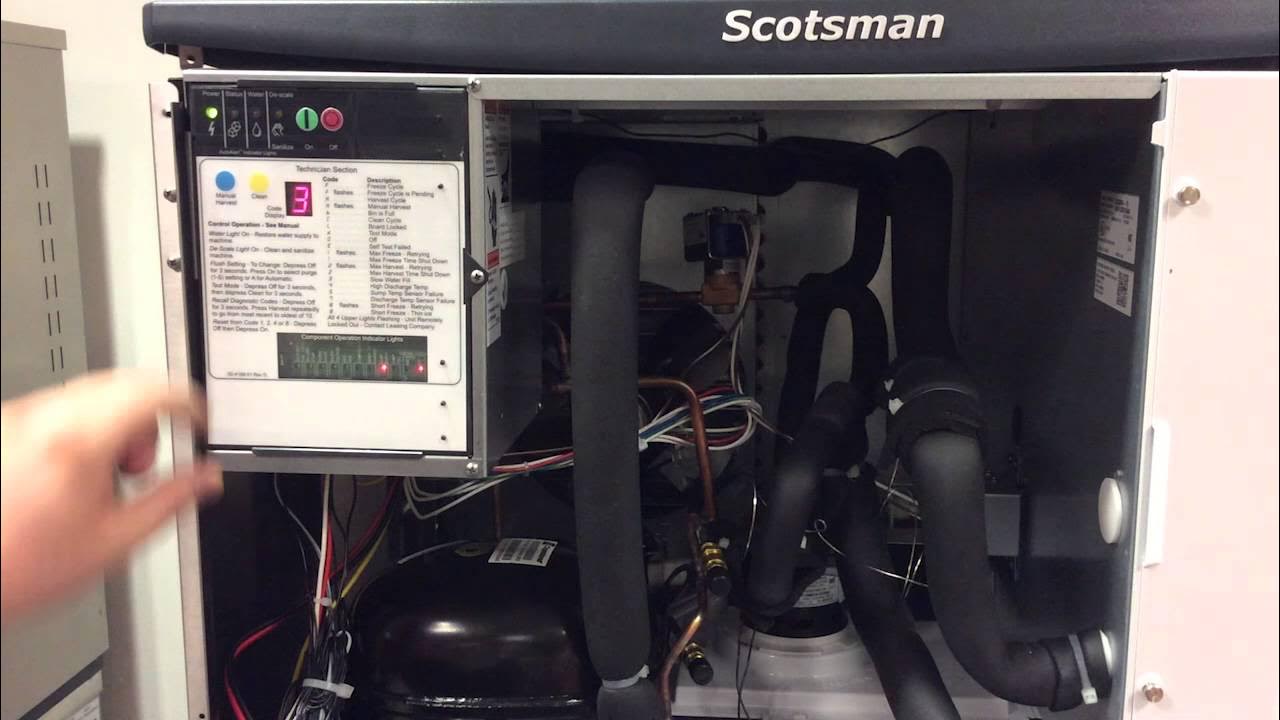
First Things First: A Quick Peek Under the Hood
Before we jump into specific error codes, it helps to understand the basic dance of mechanics happening inside your ice maker. Think of it as a four-step ballet:
- The Fill: An electrically controlled valve opens, letting a specific amount of water into the ice mold.
- The Freeze: A refrigeration cycle, much like your freezer’s, gets to work, freezing the water into solid cubes. A small thermostat, or thermistor, monitors the temperature.
- The Harvest: Once the thermistor signals that the ice is frozen solid, a small heating element slightly warms the mold to loosen the cubes. Then, a motorized ejector arm (or a twisting tray) sweeps the ice out and into the collection bin.
- The Shut-Off: A sensor arm or an infrared beam detects when the ice bin is full and signals the machine to pause the cycle until more ice is needed.
Most error codes are simply the machine’s way of telling you which step in this ballet has gone wrong.
What Do Common Ice Maker Error Codes Mean?
While codes can vary wildly between brands like Scotsman, Hoshizaki, and Manitowoc, or even the one in your home refrigerator, they often fall into several common categories. The key is to look for patterns in the code—letters like ‘F’ for flow, ‘T’ for temperature, or ‘M’ for motor can be big clues.
Water and Flow Errors (E.g., E1, F1, H2O, Flow)
This is hands-down the most common category of errors. If your ice maker is complaining about water, it’s telling you it’s thirsty and can’t get a drink.
- The Problem: The machine tried to fill the ice mold, but a sensor detected that not enough (or any) water came in within the allotted time.
- What to Check:
- The Water Line: Start at the source. Is the water valve to the machine fully open? Walk the line from the wall to the machine. Is it kinked or pinched behind the unit? It sounds simple, I know, but you wouldn’t believe how often a pushed-back fridge is the culprit.
- The Water Filter: If your machine has a water filter (either built-in or in-line), it might be clogged. Most manufacturers recommend changing these every six months. A clogged filter is like trying to drink a thick milkshake through a tiny straw—not much gets through.
- The Inlet Valve: This is the small part where the water line connects to the machine. It has a tiny screen filter that can get clogged with sediment over time. Carefully turn off the water, unscrew the line, and check that little screen for gunk.
Temperature and Sensor Errors (E.g., E2, T-Error, Thermistor Open/Short)
These errors mean the machine is confused about the temperature. It either can’t get cold enough, or the part that measures the temperature is on the fritz.
- The Problem: The thermistor is reporting a temperature that’s out of the expected range, or the freezing cycle is taking far too long.
- What to Check:
- Ambient Temperature: Is the ice maker in a very hot room, like a garage in summer, or next to a heat source like an oven? This can make it struggle to cool down effectively.
- Dirty Condenser Coils: Just like on a refrigerator, these coils dissipate heat. If they’re covered in dust and pet hair, the machine can’t cool efficiently. A quick vacuum can work wonders.
- The Thermistor Itself: This is a bit more advanced. The sensor might be loose, damaged, or simply have failed. Sometimes a simple power cycle (unplugging the machine for 10 minutes) can reset it. If the error persists, the part may need to be replaced.
Mechanical and Harvest Errors (E.g., E3, Jam, Motor Fault)
This error pops up when the machine successfully freezes the ice but can’t get it out of the mold and into the bin. It’s a physical traffic jam.
- The Problem: The ejector arm is stuck, or the motor that powers it has failed.
- What to Check:
- A Lodged Cube: This is the number one cause. A single, stubborn ice cube can jam the entire ejector mechanism. Turn off the machine and carefully feel around the ejector arm for any obstructions. You can often gently melt it with a cloth soaked in warm water. Never use a sharp object to chip it out! You’ll risk damaging the mold or the arm.
- The Shut-Off Arm: Ensure the sensor arm that detects a full bin isn’t stuck in the ‘up’ or ‘off’ position. If it is, the machine will think the bin is full and won’t try to harvest new ice.
“I always tell my clients to listen. An ice maker has a rhythm. When you hear a new clicking, grinding, or a motor straining, it’s often a sign of a mechanical jam before an error code even appears. Your ears can be your best diagnostic tool.” – David Chen, Certified Appliance Technician
Your Universal Guide on How to Troubleshoot Ice Maker Error Codes
Feeling overwhelmed? Don’t be. When that code appears, follow this simple, step-by-step action plan.
- Consult the Oracle (Your User Manual): Before you do anything else, find your user manual. It will have a specific section on error codes for your exact model. If you’ve lost it, a quick search for “[Your Brand and Model Number] error codes” will almost always lead you to a digital copy.
- Perform the Universal Fix: The Power Cycle: Unplug the ice maker from the wall (or flip the circuit breaker). Wait a full 10 minutes. This allows the internal computer and all the sensors to fully reset. Plug it back in and see if the error returns. This simple step solves a surprising number of electronic glitches.
- Check the Big Three: Before getting technical, check the basics.
- Is the water on?
- Is the bin empty and the shut-off arm down?
- Is there a stray ice cube jamming the works?
- Clean Your Machine: Many modern ice makers have a ‘Clean’ or ‘Descale’ cycle. Mineral buildup from hard water can coat sensors and impede mechanical parts. Running a cleaning cycle with an approved nickel-safe cleaning solution can often resolve intermittent errors.
- Identify the Code’s Family: Use the categories above to make an educated guess. If the code is
H2O, you know to focus on the water supply. If it’s aJamerror, you know to look for a physical blockage. This helps you narrow your focus and not waste time checking unrelated components.
When Is It Time to Call for Backup?
While many issues are simple DIY fixes, some signs mean it’s time to put down the tools and call a qualified technician.
- The Error Code Returns Immediately After a Reset: This often points to a failed component, like a control board or a sensor, that needs professional replacement.
- You Smell Burning Plastic or Ozone: This indicates a serious electrical issue. Unplug the unit immediately.
- The Compressor Isn’t Running: If the machine is quiet and not getting cold at all, it’s likely a sealed system or compressor issue, which is not a DIY job.
- You’ve Followed the Manual and This Guide, and You’re Still Stuck: There’s no shame in calling a pro. Sometimes, you need specialized tools and experience to diagnose the root cause.
Knowing how to troubleshoot ice maker error codes is less about being a technical wizard and more about being a good detective. By understanding the basic process and working through a logical checklist, you can solve the vast majority of problems yourself, saving time, money, and the frustration of a warm drink.
Frequently Asked Questions (FAQ)
Why is my ice maker light just blinking with no code?
A blinking light is often a general alert rather than a specific error. It most commonly means the shut-off arm is engaged (the bin is full or the arm is stuck), there’s a water supply issue, or the machine needs to be run through a cleaning cycle.
How do I perform a hard reset on my ice maker?
The most effective way is to unplug the unit from the power outlet for at least 10 minutes. This drains the capacitors on the control board and forces a complete system reboot when you plug it back in, clearing temporary glitches.
Can a clogged water filter really cause an ice maker error code?
Absolutely. A clogged filter severely restricts water flow. The ice maker’s computer expects the mold to fill within a set time; when it doesn’t, it triggers a water flow error code to protect the machine and alert you to the problem.
What does an E1 error code typically mean on an ice maker?
While it can vary by brand, an E1 error code is most frequently associated with a water supply or filling problem. It indicates that the machine timed out while trying to fill the ice tray, pointing you toward a clogged filter, a kinked line, or a closed water valve.
Is it expensive to have a professional fix an ice maker error code?
The cost can vary greatly. If the fix is simple, like clearing a jam or replacing a clogged filter, you may only pay for a service call fee. However, if a major component like the main control board or a water pump has failed, the repair cost could be several hundred dollars.